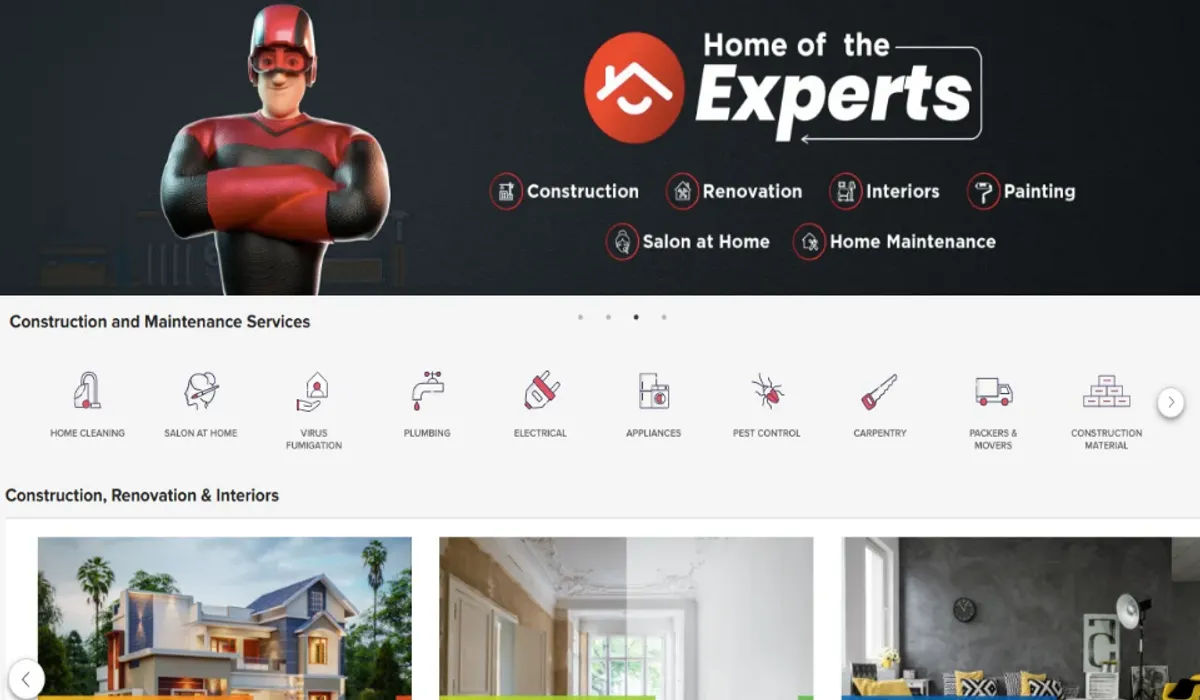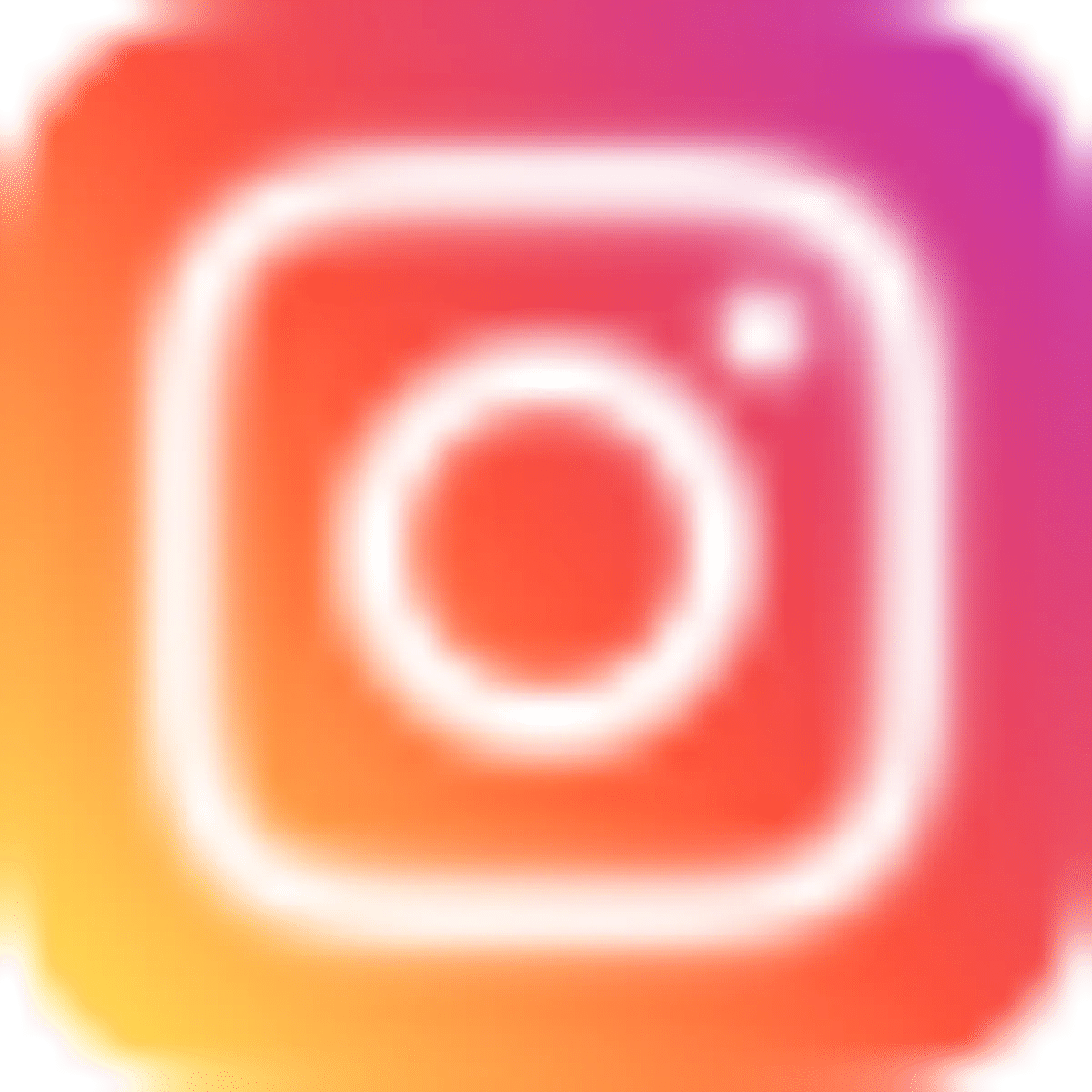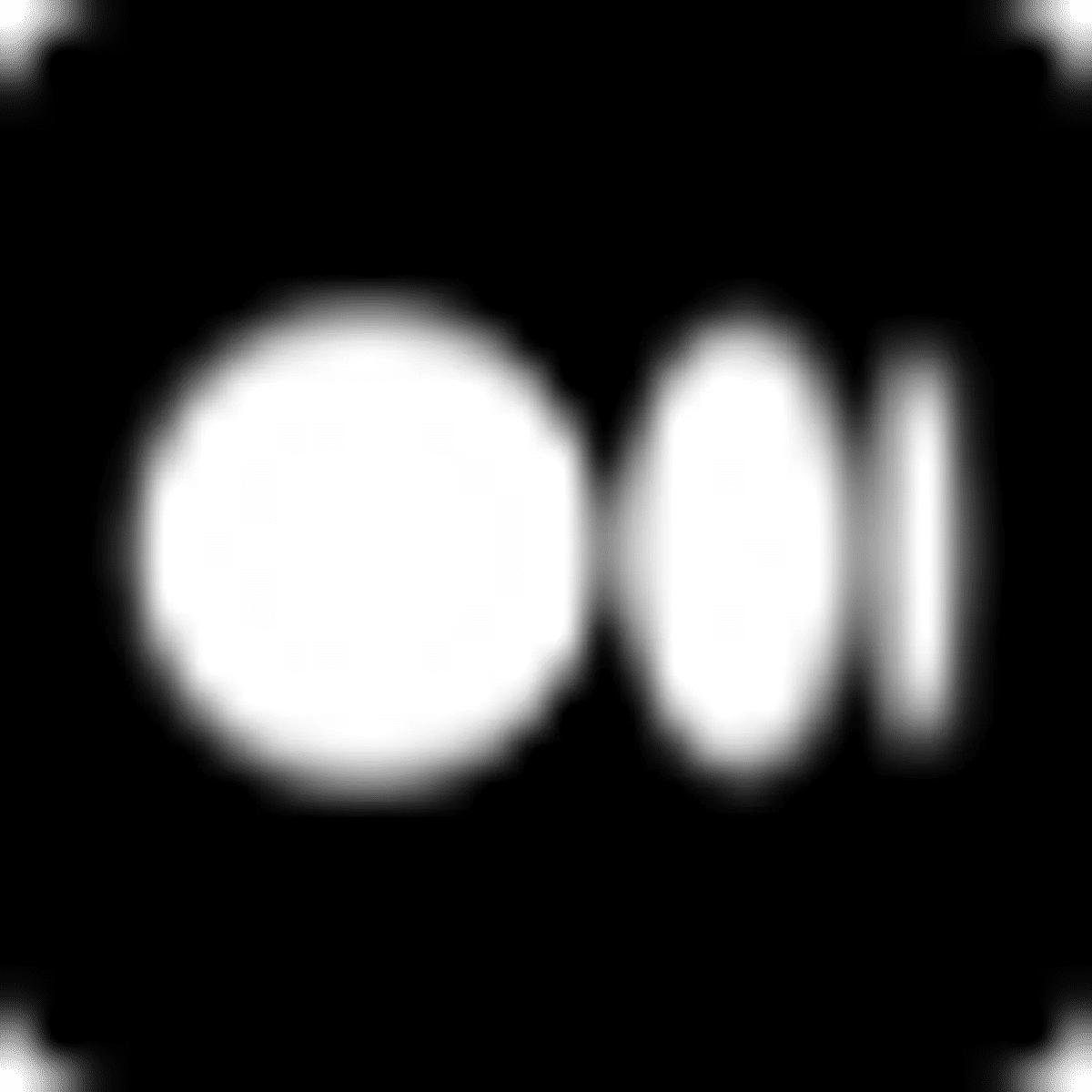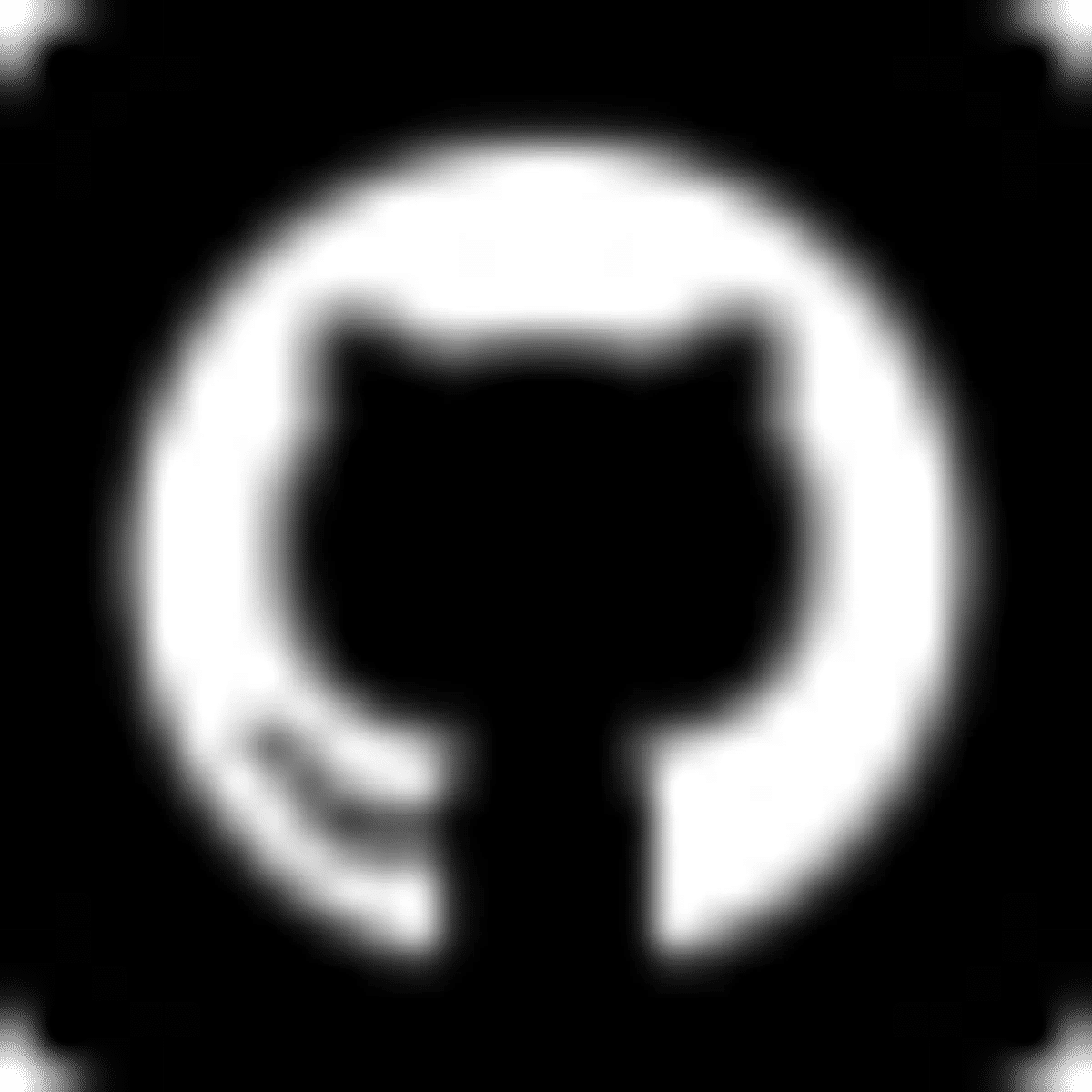- All
- Grocery App
- Food Ordering App
- Multi Restaurant
- Backend
- Flutter App
- Mobile App
- Free
- Web App
- Prev page
- 1 / 1
- You're on page 1
- Next page
You are looking for Ready to use web Application (App) template/theme for the launch of your business in a quick time.
Our team dedicated to bringing all the products on the latest technologies like Angular 8, React, VueJS, and Many more leading frameworks and libraries.
What is a Web Application (App)?
A Web Application or Web App is a client-side programming language used by the client(Browser) or user (including the user interface) run on their web browsers. Some of the common examples of web app are webmail, online retail stores, online communication, social platform, online auction, and E-Commerce.
The web app name itself explains that we are developing the website, but this still gives you a look and feel of the app that's call the web app.
In earlier days, we generally Develop a website that builds with HTML and CSS. Nowadays, we used lots more JavaScript Frameworks like Angular, React, and VueJS to give our website enhance features. This Framework helps to build SPA(Single page application) where the browser doesn't need to reload the entire content each time once we native from one page to another. Browser use AJAX request to fetch new data, and we can access the whole website very smoothly.
What is a Web Application Template?
Web Application is a pre-designed webpage that is an interactive computer program developed using (HTML, JS, CSS). It is used to plug-in any text, image, videos, and content to create a running website.
It is a client-side programming language used by the client (Browser) or user (including the user interface) that runs on their web browsers. Some common examples of web apps are webmail, online retail stores, online communication, social platform, online auction, file scanning, email programs such as Gmail, Yahoo, and E-Commerce are a few to name. For instance, Amazon is a web application. It includes Java, C++, and Perl.
In earlier days, a website was developed with HTML and CSS. Nowadays, the use of JavaScript frameworks like Angular, React, and VueJS enhance website features. This framework helps in building SPA (Single page application) where the browser doesn't have to reload the entire content. Each time, one will native from one page to another. Browser use of AJAX requests to fetch new data, and we can access the whole website smoothly.
There are different types of web template available
- Responsive
- Adaptive
- Static or
- Configured (specifically for mobile)
Difference between Website and Web App
The key difference is how these two interact with the end-user. Website is a collection of web pages in that other pages will have text, image, audio, video, and other documents. The web pages have two types – Static Web Page and Dynamic Web Pages. Static web pages are readymade where the content cannot be further edited. Dynamic web pages are partially readymade and partially dynamic. The data changes with few details or data-filled examples, result pages, ticket inquiry pages, and so on.
Tools used for developing static web page – HTML, CSS, JavaScript
Tools for dynamic web page – Servlet, PHP, ASP, NET, JSP
Web Application for example let’s consider MS Word which is a web application and is a cloud-based application called office 365. Office 365 has MS Excel, Word, and PowerPoint, all these are available on our device. So, MS Word for instance is inside the browser and then we have a browser window. These are not installed but have arrived from the web and runs inside the browser. It will have different features; each activity has a name and a particular task is performed called web services.
It is developed using HTML and the web services are developed using languages like Java, .NET, PHP, Ruby, and so on. The mechanism used for communication between these two is through AJAX. The web application is used to provide dynamic services.
How does Web Application work?
Web application work might seem tough and complex but it's not. Web application as explained is coded in browser supporting languages like HTML, PHP, CSS, JavaScript so on. These languages rely on the browser to let the program become executable.
The web application pages will have dynamic applications, will require server-side processing, static or responsive.
The web application requires a web server to process and manage all the requests from the clients. It then requires an application server to perform the task requested and a database to store all the data.
- In the first step, the user will place a request to the web server over the internet through a web browser or the application’s UI.
- The web server then forwards the request to the web application server.
- Now, it is a web application server that performs the requested task. It can be like querying the database and finally generating the result.
- Now web application server sends the result to the webserver with the asked/requested information.
- Lastly, the web server responds to the client with the asked or requested data and displays it on the user interface or user display.
What do things need to consider when making a Web Application?
There are so many things we consider when we were targeting to build mobile devices web applications.
Responsive Web Design: It should be viewable on the small screen along with a bigger screen and should have to work very well on touchscreen devices. We consider a factor in making a web app, whether it is a conventional or single-page website.
Progressive Web Application: It works like a regular website or load like a regular website. It has many features of native apps like it will work offline, push notification, and it has a function to access hardware devices that usually available only on native mobile applications. In PWA, we can access our entire website offline or save our website Home Screen ICON so quickly launch the web app from mobile.
Benefits of Web Applications
We already have a hang of the web application via Google Apps and Microsoft 365. Web applications serve as a spreadsheet, photo editing, Gmail, Yahoo, and file transfer. The benefits of it alone have a long list like improving efficiency:
- All users across the globe access the same version.
- They are not installed in the device instead it’s a browser, no space issue in the and drive - Zero installation.
- Availability 24 hours and 7 days a week
- Reduction in business costing – eradication call, printed material, and so on
- Direct access
- Reduction of software piracy in subscription-based web application
- Reduction for both business and end-user. End-users will have lower requirements and businesses can update immediately the information
- Cross- platform functionality
- Quick and easy updates
- Low spec PCs or smartphones
- Reachability
- A higher level of security
- Easy customization and scalable
- What can you do with a Web Application?
- Web applications interact and respond to end-users requests quickly. Internet being the main source of communication and marketing it brings to us web application benefits and works making it from operator to end-user life easy.
- Web application performs multiple tasks.
- Display reports in graphical form
- Analyze campaigns of data collected from distributed offices across the globe
- Allow remote work
- Provide productive information online really quick
- Deliver news
- Produce estimate, attract leads on your site
- Analyze customer behavior
- Educate your employees or leads
- Order goods online, track location, and much more.
- What are technologies generally used to develop an online App?
- The majority of Web Application development uses HTML 5, JavaScript, Styling (CSS, Saas), and Frameworks (like Ionic Framework, TypeScript, VueJS, Angular, React, etc.) It generally has a short SDLC (Software Development Life Cycle). Moreover, for server-side programming, we usually use JavaScript, Python, Nodejs, and Ruby, along with databases like MongoDB, MySQL, etc.
- Things you need to consider when making a Web Application
- There are so many things to consider when targeting to develop mobile devices web applications.
- Responsive Web Design: It should be viewable on the small screen along with a bigger screen and should have to work smoothly on touchscreen devices.
- One must consider the factor while making a web app, whether it is a Conventional or Single-Page website.
- Progressive Web Application: It works like a regular website and loads like any regular website. It has many features of native apps like, it works offline, push notification, and it has a function to access hardware devices that is usually available only on native mobile applications.
- In PWA, we can access our entire website offline or save our website Home Screen ICON so quickly launch the web app from mobile.
- How do I create a Web App?
- Learn to create a web app with these guidelines. Creating a web app is a long process and requires a clear goal and objective. And, before starting have three things from your end ready.
- Prerequisites
- Learning how to map your data and analyze the restful API
- Learning basics of AJAX, a basic tool for communicating between web app services and browser. In other words, to hit your RESTful API from client-side code
- Learning to build interactive graphics for the client view
- Lastly, learn how to approach layout for webs
- Let us now break down the web app developing process into four stages – Ideation Stage, Design Stage, Development Stage, Launch Stage.
- Ideation Stage
- It involves three steps – Sourcing an idea, Market research, Define functionality.
- Sourcing an idea
- Understanding the objective and goal of your web app is crucial. Google, Yahoo, Microsoft Word, PowerPoint, excel under 365 serve a purpose, a reason that people visit your website.
Write down on a piece of paper as to why you want to build the app? What is the intention? Does it have any reason to serve? your web app has to emerge from giving people a solution to their problems or facility that impacts their life to make it easy.
List down the points, ideas, questions, and how you wish to answer them.
What are technologies generally used to develop a Web App?
Majority of Web Application development used HTML 5, JavaScript, Styling (CSS, Saas) and Frameworks (like Ionic Framework, TypeScript, VueJS, Angular, React, etc.) It generally has a short SDLC (Software Development Life Cycle). Moreover, for server-side programming, we usually used JavaScript, Python, Nodejs, and Ruby, along with databases like MongoDB, MySQL, etc.
Market Research
So, you have an idea for your web app. The reason many starts fail is due to the reason they don’t understand the market. It's simple, do research on – If any similar product exists and, second research has to be if a market exists.
As said earlier understand your competitors that exist how do they work. But do you realize that if the problem you wish to tackle is being solved in an alternative way? See on the internet and offline what are the alternate solutions people go for with their problems? And, how can you be a better source to go to with your web app?
But the crucial point to analyze if a market of your idea exists. The reason many start-ups fail is not to understand the market need and growth in that spectrum. The existence of a similar product is a good sign and serves you with the basic groundwork for the leads already. But if a market doesn’t exist then there are two things to it.
A- You are a great innovator and going to see a tremendous with no competition.
B- There is no market for it or some start-ups might have failed.
So, it becomes important to do more extensive research like,
- Sharing your idea on several platforms. It will help you with understanding the need, requirement, and most importantly the audience if exists to buy your product. The more you talk the better clear vision you will form
- Google trends search, it helps you explain web app idea and gives you trending results about it.
- The SEO master uses the SEO tools and search with keywords that will fit your business ideas. And, you will have the idea if it's in demand and how much. How frequent people search for it. SEO tools like – Moz are pretty good at it.
- Go to seminars, business fairs, exhibitions, or even webinars conducted locally or at an international level. The reason you get to interact about your idea, get feedback and might find investors as a plus point.
- Social Media, never miss out on a chance to interact while going for research. Instagram, LinkedIn, Twitter is the best platform to share your idea and create pitch.
Now, with such a zenith search you will have crisp, clear, and updated information about your idea's installation.
Define Functionality of Your Web Application
You have the basic – business idea and market search and next have to be an action plan execution draft ready.
Remember app development is a long, engaging, and frustrating process. It takes months to build an app. So, prepare yourself and don’t expect your web app template to have all the features and functionality.
Do not ever think that any app can solve all the problems. Your web app will always have some functionality. And, initially to save your time and energy build a basic app that is developed easily and has the essential features.
A basic CRM includes,
- User's log-in credentials
- User access to changing passwords
- Users can create and upload new contacts
- Users access to writing notes, assigning value to contacts
- Users being able to label contact as a lead, associate, or any profile.
These are a few and very basic overview. You can always define your feature as per your requirement but start with version 1 and keep on growing as needed. It saves time and increases growth.
Design Stage
It involves Web App Work Flow, Prototyping Web Application, and Validation.
The first work is to sketch your app.
Yes! Sketch your app. But as you sketch keep three things in mind - your web app functionality motive, targeted audience, and features.
The web app template sketch will have four things that are a must for the best end-user experience.
- Navigation
- Branding
- Interactive elements (Chatbox, Banners, updated information)
- Forms or subscription pop-ups
Sketch multiple patterns and finalize that fits the best.
Web App Work Flow
While designing become a user and think with that perspective. Like you did with market research and sourcing an idea for your web app.
Now, study precisely your competitor's strategy, reachability, features, and services offered. Write down and see if you can improvise on that.
Focus on your user’s accessibility from logging in to canceling their subscription and navigating through your web app. Consider the different problems you look for and how would the solution be given to each one of them as the user visits your profile.
You can also buy a web app template customize it and get started within 10 days if you want.
Remember to be a user while listing the functions workflow.
Prototyping Web Application
Time for execution, a sample one. Now, with all the sketches you will have to create a blueprint of your web app by adding an interactive display.
Prototyping is important to help you seek validation. Tools you can use are – Sketch, Adobe XD, Figma, Invision Studio, and so on.
Validation
Get ready for constructive feedback that helps you understand the area of improvement and what works better.
Reach out to your friends, relative or your connections online ask them about your web app by providing a zip file of your web app. Note down the feedback.
Development Stage
Database and Development of Your Web App
The database is a collection of data that you need. The different type of database is SQL and Document database (Mongo DB, Dynamo Db, Firebase, etc).
The data you need to store and what your user wishes to save will help you determine the type you should go for. There is a different database for a different purpose.
Now the important task is segregating the data so, it's not mixed up as you will have numerous users on your web app. So, the two best options are – Physical Separation and Logical Separation.
Physical separation is secure and scalable but demands high maintenance. And, delivering your client query becomes difficult. The logical separation comparatively is easier to start, maintain, and upgrade. Also, answers your client’s query. But can make mistakes at times.
The essential task here is securing your database with the best tools.
Front-end Designing of Web App
The front-end of your web app is the brand view you will be showing the audience. This is how you would interact and engage your customers. UI/UX work has to be very precise with the best results.
The front-end is built using – HTML, JavaScript, and CSS.
The SPA elements required for your web app front-end development will be,
- Code editor
- Compilation and packaged framework (Webpack, Gulp, Grunt)
- A web app frontend framework (React, Svelte, Vue, etc)
- Configuring your package to your backend. Ensuring that your API requests to its own include Node JS service with proxy to the request with all the backend server.
- Getting your frontend completed in the backend
Take time but ensure that the frontend and backend of your web app give your web app template a far better look and interactive feel for customers to stay longer and easily navigate.
Backend Development
In simple words, your back support. The toughest and most challenging part in developing your backend that includes your database, servers, and all requests links that makes the frontend performance quick and easy.
You can though get your help with apps available online to build your app. But if you wish to continue, choose between – Server Pages and Single Page Server Application. This will affect your front-end view and processing.
Now here you focus on web app definition, honestly, the backend prime focus is to serve the frontend. Create, read, update and delete is how you will provide HTTP endpoints to the frontend.
While building keeps few things in mind. Server pages need their framework, login and session management (How will user authenticate? - username & password), security practice.
Hosting your Web App templates
It is important again for the marketing purpose to run your web app on a particular server. So, to get started,
- Buy a domain
- Buy an SSL certificate
- Select a cloud provider
There are multiple options available online for hosting with a free version and subscription. Select wisely and pitch in.
Deploy Your Web App
It is about how your web app gets from your source control on your computer that is partially involving hosting your web app.
You can use – GitLab and Bitbuckets initially and start marketing.
What are we providing here?
Being in the growing marketplace for app/backend/ web app, we regularly develop new products in these categories. We produce all the products on the latest tech stack that helps to build better products for users.
You can check any of our templates/themes or full-featured web app. We also help to develop a product from scratch as well to our customers. We have delivered more than 500+ templates in 125+ countries across the globe with an impeccable success rate.
What are Web Apps written in?
Angular, JavaScript, HTML5, CSS (Cascading Style Sheets) are a few to name along with Python and C++. These are the few programming languages typically used to write the codes.
What is the best template for a website?
There are an endless number of web app template available such as,
- Enfold
- Ness
- Jupiter
- NOHO
- Vex
- Asentus
- Conceit and so on.
How do I choose the Best Template for the Website?
The three things that define your web app template selection are – Content Width Design, Home Page Design, and Menu Bar Design.
Q&A:
What is an example of a Web application?
Google, Yahoo, Gmail, Microsoft 365 are examples of a web application. It is not installed on your device but works with browser mode.
How long does it take to build a web app?
The time taken for web app development will be around four months as there is a lot of processes included from both frontends to backend infrastructure.
What does a Web App mean?
A computer program that works through web browsers and technology to perform tasks over the internet. It is not installed instead works through a web browser.
 Login
Login +91 8050032994
+91 8050032994














.png?)